How Can We Help?
Redeeming FA Davis eBook Codes
1. Go to: www.FaDavis.com & click on the LOG IN button.
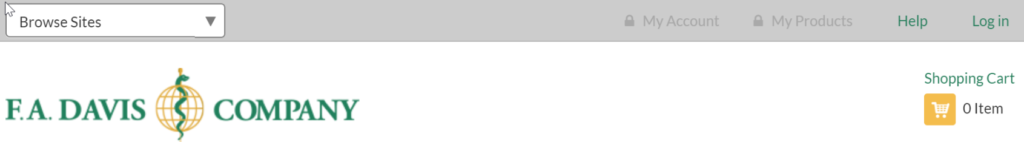
2a. Already joined another F.A. Davis website (DavisPlus, Davis Edge, Dosage Calc 360, Medical Language Lab etc.)? Fill in the Existing Member Login using the same email & password you created when you joined previously. Click on Login and Skip to step 5.
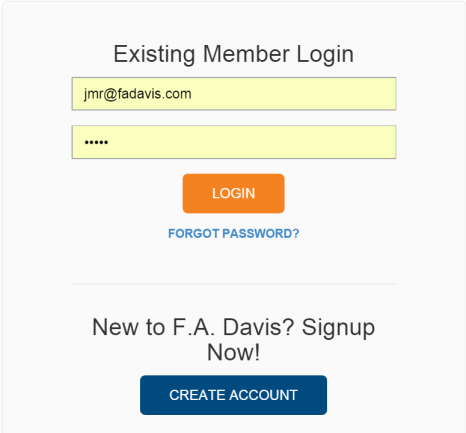
2b. New to FA Davis? Click on CREATE ACCOUNT. Fill in the information on the next screen and click Create Account. You will be automatically redirected to your My products page.
3a. To Gain Access to the eBook and Resources that come Free with your text: Paste the access code in the Redeem Access Code box and click Redeem. Then refresh & your title will appear in your locker.
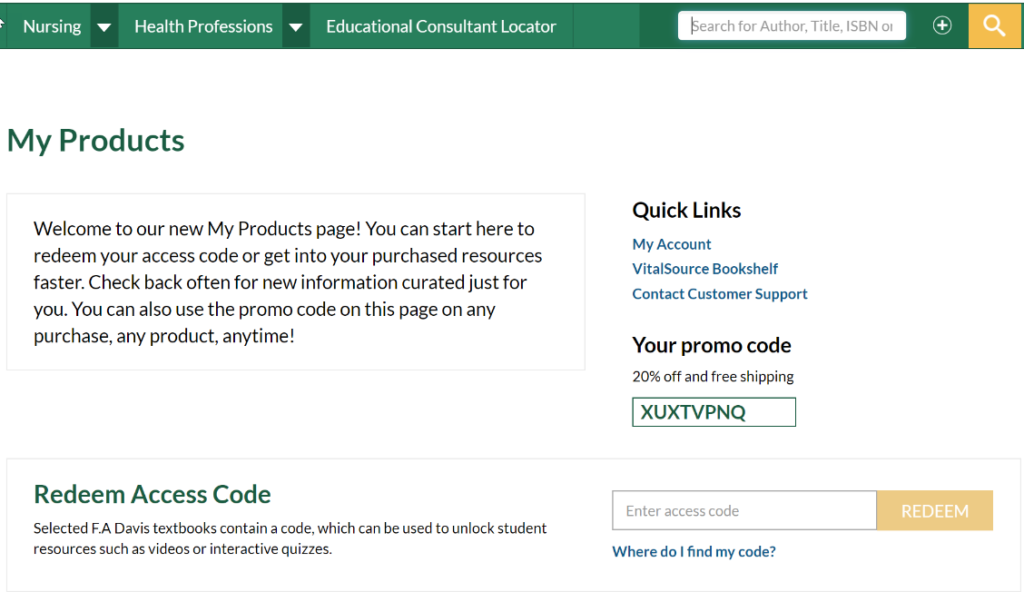
Accessing Your resources and eBook:
After you have redeemed your code the title will appear in your locker. Click on
Open eBook, View Resources, or Access Davis Edge or Advantage (depending on title)
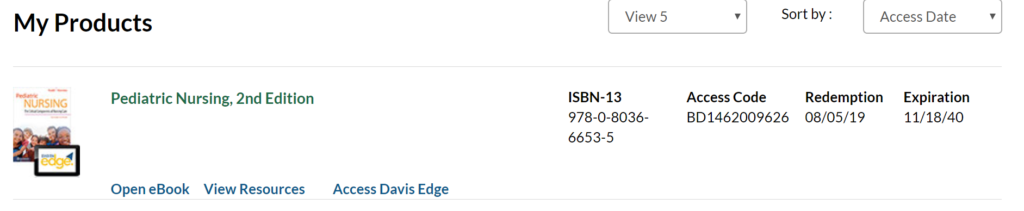
Access eBook through your F.A. Davis Locker: VitalSource is the platform we use for all of our eBooks. If you already have a Vital Source account, you can use that username and password. However, the first time you access your eBook from a Davis site, you will need to either join or input your Vital Source password. Please follow the directions below:
1. Click on Open eBook and you will be redirected to F.A. Davis/VitalSource login page, input your email and click continue.
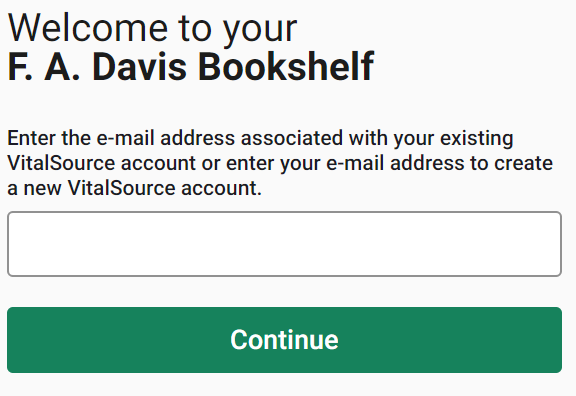
2a. If you already have a Vital Source account, they will recognize your email and ask you to input your password
2b. If you do not have a Vital Source account you will asked to fill in your name, create a password (can be the same one you use for FA Davis, but it must be 8 characters, upper & lower case with a special character), fill in your security question, agree to the terms and click on Finish. You will be redirected to your eBook.
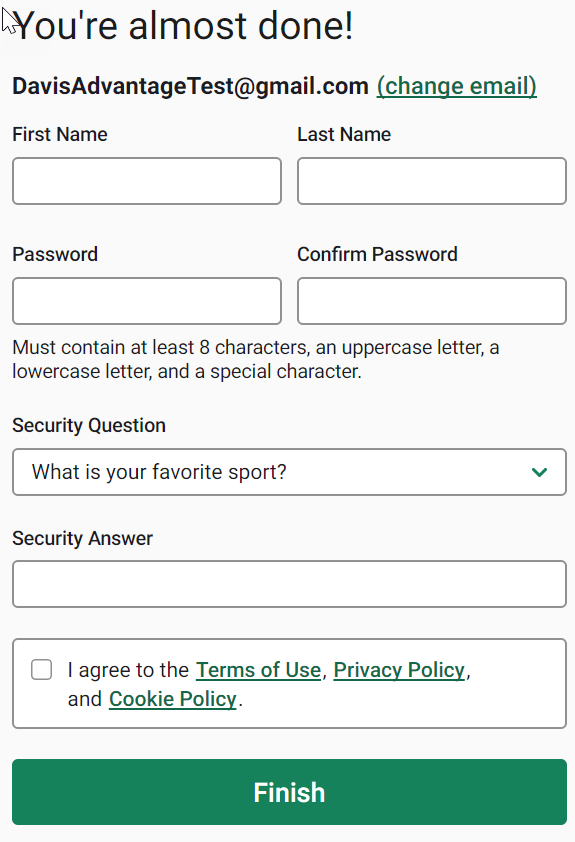
You will only have to join F.A. Davis/VitalSource page once. After that, you can reach your Virtual Bookshelf from Open eBook or Quick Links at the top right of your F.A. Davis Locker (above your promo code)