How Can We Help?
Turning in Homework
iTunes U Built-in Editor
To turn in your homework directly from the built-in iTunes U editor, all you have to do is open the assignment in the editor, and tap “Hand-in” towards the top-right of the screen.
Notability
If you choose to do your homework in Notability, there are a few more steps to take, but the end result is a neater and cleaner edit.
- Once you are done with your homework, tap the share icon (
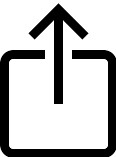 ) at the top left of the screen
) at the top left of the screen - Tap “Other Apps” at the bottom
- Tap “Share Note”
- Swipe on the applications at the top until you see “iTunes U” (if iTunes U isn’t shown, tap “More”)
- iTunes U will open up a turn in prompt. Find your specific assignment and tap “Send” at the top-right